SIM card with fixed IP address

SIM card with fixed IP address
A SIM card with a fixed IP address makes our AirInternet service unbeatable and the perfect Internet solution for businesses.
But what exactly is an IP address and why don't SIM cards always have a fixed IP address?
We'll explain that below.
What is a SIM card
SIM is an abbreviation for the English Subscriber Identity Module. It is a card containing a small chip that serves as an information carrier.
In the beginning, a SIM card was only used in cell phones.
Cell phones have existed since 1973, and since 2002 mobile Internet has been possible with them. However: the SIM card was applied only from the GSM standard. Before this GSM standard, there were many different standards in Europe!
In the Netherlands, for example, the ATF1, 2 and 3.
These phones did not have a SIM card at all.
You had to program data into them with special software.
(Funnily enough, you now see the reverse trend with the sim card disappearing again and esims coming in, which is nothing more than a piece of special memory. Difference with the pre-GSM devices is that programming is now done over-the-air.
This aside :)
By the way, Simyo's website has a nice piece on the history of the cell phone.
Also on Wikipedia there is a lot of info on the developments in mobile calling.

What is an IP address
An IP address is your unique address on the Internet. IP is the abbreviation for Internet Protocol.
This address is always sent with you when you request data over the Internet so that the requested data can be sent back to your unique IP address.
The IP address can be thought of as the name of the device, allowing everything that happens online to be traced.
However, with the huge growth of different devices, they are finding it impossible to give each device its own fixed IP address.
How is an IP address constructed?
An IP address has two parts. It begins with the identification number of a particular network on the Internet. Followed by an indication of the device used within the network.
Most commonly used are IP addresses consisting of 32 bits, or 4 bytes. This is called the IPv4 system, the Internet Protocol version 4 system. Such an address is divided into four groups of 8 bits. These are represented as decimal numbers separated by dots. These four numbers are each smaller than 256, for example 193.78.241.12. As scarcity of Internet addresses threatened, Internet addresses consisting of 128 bits, or 16 bytes, are now being issued. The Internet Protocol version 6 system (IPv6) allows an almost infinite number of addresses.
In addition, there are technical advantages.
You can find much more information at Wikipedia
.

What is my IP address
Are you curious about the local IP address of your smartphone, laptop or desktop computer connected to your home network?
The easiest way to find your internal IP address in Windows is:
By opening the start menu, typing "cmd," and opening the command line. In this you type "ipconfig /all" and press Enter.
On various websites you can look up the external IP address of your connection, for example on the website mijnip.nl or myip.nl or watismijnip.nl.
What types of IP addresses are found on SIM cards
Sim cards for data use always have an IP address, this can be a dynamic or a fixed IP address.
Dynamic
Dynamic IP addresses come from the provider's large pool and have the characteristic of changing continuously, making them inaccessible over the Internet. Many devices use a dynamic IP address.
The address can change every time you log on, or every few days, weeks or months.
Dynamic IP addresses are automatically assigned via a DHCP (Dynamic Host Configuration Protocol)
This makes dynamic IP addresses a lot less scarce and thus a cost-effective solution.
However, the major disadvantage of dynamic IP addresses is that they change regularly and thus devices cannot be accessed securely from outside.
Because the dynamic IP address changes regularly, your computer is not always recognized from the outside.
Fixed
A fixed IP address never changes and is permanently assigned to a particular printer, server or other device. A fixed IP address makes a computer connected to the Internet findable.
A fixed IP address makes servers easier to reach from outside your own network.
Especially if you own a more extensive corporate network with your own servers, a fixed IP address is worth considering. Working from home simply does not work if there is no fixed ip address for the company network's Internet connection.
There are 2 types of fixed IP addresses, public and private.
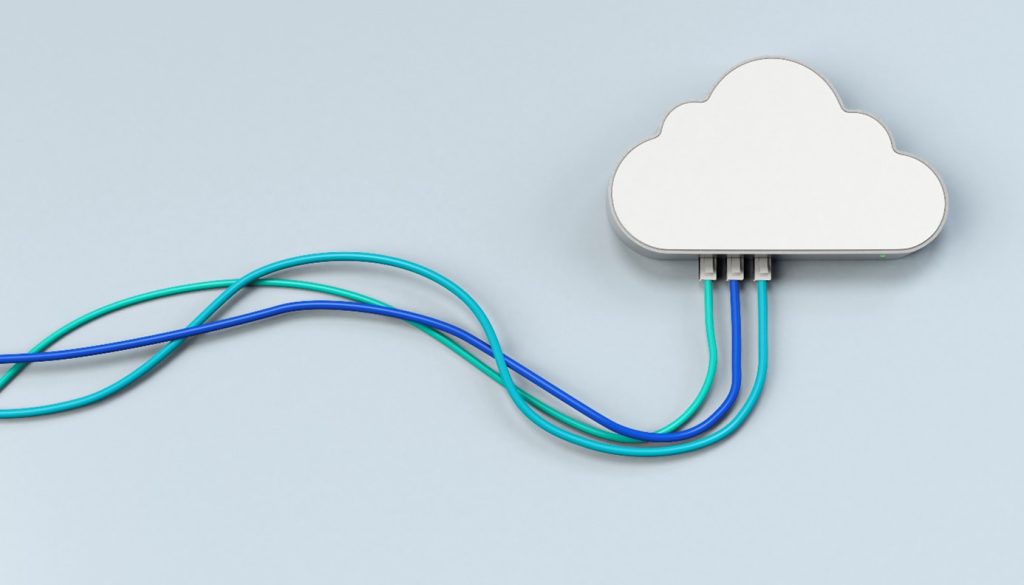
Why does AirInternet have a Simcard with a fixed IP address?
AirInternet is a service that enables reliable, fast and stable Internet. You can use this connection with multiple computers, laptops or other devices.
Even if there is no fixed Internet connection at the location where you want to work, live or start your business...
By using AirInternet you are no longer limited in your possibilities!
No Fiber? No Problem!
How do I know if I still have internet with fixed IP address?
Actually, the choice is very simple.
Have you been able to do your work without a fixed IP address so far without any problems? Then a dynamic IP address is fine! Do the servers within your company need to be reachable from remote locations? Then a fixed public IP address is the way to go.

Where can I order this AirInternet solution and AirInternet SIM card with fixed IP address?
We deliver our products all over Europe. We do this through a partner network.
Please contact us and we will discuss the possibilities and put you in contact with a partner.
Ordered today is delivered tomorrow!
Call +31 88 433 33 33 or mail to info@airinternet.eu Or do you want to become a partner yourself? Of course you can! Call +31 88 433 33 01 or mail to sales@airinternet.eu for your own AirInternet solution and never be without a Simcard with fixed IP address again!!!
